Explore how AI-powered UX design tools in 2025 are helping designers move faster, personalise experiences, and create more accessible products.
AI is changing how we design digital experiences, but it’s not here to take over. Designers shouldn’t rely on it to do everything. Instead, we should use AI as a helpful tool, something that can speed things up, give us smart ideas, and help us understand users better. But the creative thinking, empathy, and problem-solving still need to come from real people.
In 2025, AI is now part of almost every step in UX design. It helps with research, testing, building prototypes, and even making websites more accessible. But to get the best results, designers need to stay in control and use AI to support their work, not replace it. Let’s look at 8 big ways AI is changing UX design today.
Anyway, let’s just dive in. Here’s how AI is shaking up UX design in 2025.
This is basically the VIP treatment for users. Companies analyze your clicks, interests, and goals, then try to toss you exactly what you need, right when you need it. No more wandering around lost, the website (or app, or whatever) tries to read your mind and roll out the red carpet. Sometimes it’s a little creepy, but honestly, it’s convenient. AI is the ultimate wingman for personalization. Take Netflix as an example; that homepage isn’t just curated, it’s practically reading your mind. They’re using machine learning to figure out what you’ll want to watch, when you’ll watch it, and probably even what snack you’ll eat while you watch it.
Spotify? Same deal. “Discover Weekly” and those “Daily Mixes” are powered by deep learning and collaborative filtering. Sometimes Spotify knows I want ‘00s emo before I do. Creepy? Maybe. Useful? Absolutely.
And don’t sleep on e-commerce. Amazon and Shopify are using AI to show you stuff you’ll actually buy, mess with prices on the fly, and even switch up the homepage based on who you are. More clicks, more money, and more happy customers.
Here’s where the machines try to outsmart you. They crunch a ridiculous amount of data and go, “Yeah, I bet this person wants X next,” and boom, there’s X, right in your face before you even think to ask. Not magic, just some wild algorithms and number crunching, but it does feel a bit like tech is reading your diary.
Ever feel like an app just “gets” you? That’s predictive UX at work. Adobe Sensei is a big player. It learns from what users do, then gives suggestions for better layouts or design tweaks. Marketers love it because it can literally guess which design’s gonna crush it, based on what’s worked before.
It also takes care of the boring stuff, such as cropping images and tagging assets. Tools like Salesforce Einstein and Dynamic Yield are also involved. Predicting churn, recommending what to show next, even personalizing emails so you don’t unsubscribe in a rage.
Instead of some intern manually toggling button colours and sweating over spreadsheets, you’ve got algorithms launching a bunch of versions of a feature all at once. The computer figures out what people like, and the design team just watches the magic happen.
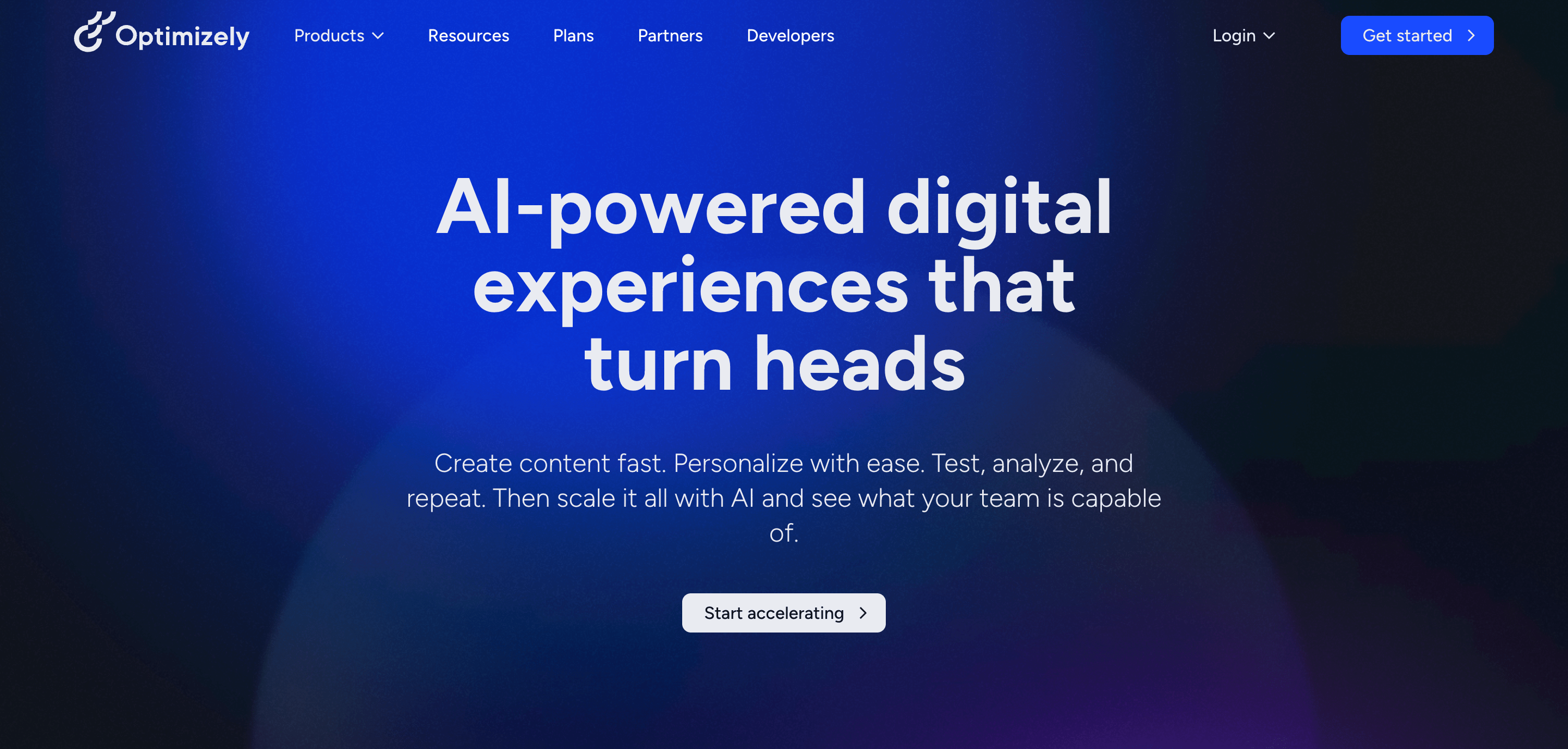
Old-school A/B testing is slow and, honestly, kinda boring. But toss AI into the mix and suddenly you’ve got real-time, multivariate testing. Tools like Mabl, Applitools, Optimizely, and VWO can try out a bunch of headlines, layouts, images, call-to-actions, all at the same time.
No more “wait three weeks and hope for the best.” The AI just decides what’s working and runs with it. You get answers faster, and your designs get better without you losing your mind over spreadsheets.
Forget those endless surveys and focus groups, AI just hoovers up all your feedback, clicks, rants, and even your tone, then spits out trends and insights. Designers get the scoop way faster and can actually make stuff people want, not just what the boss thinks is cool.
User research used to be a slog. Endless surveys, interviews, spreadsheets from hell. Now? Tools like MonkeyLearn, Thematic, and Hotjar AI chew through thousands of feedback items in seconds. They’ll toss out the main pain points, sort the good from the bad, and basically do the heavy lifting so you don’t have to.
Thematic can scan 10,000 survey replies and spit out “here’s what’s annoying people.” MonkeyLearn can sort support tickets so you can spot UX issues before they turn into a dumpster fire. It’s all about skipping the grunt work and getting straight to the “let’s fix this” stage.
Making stuff work for everyone, finally getting the attention it deserves. AI can scan your site and go, “Whoa, that text is basically invisible,” or, “Hey, where’s the alt text on this image?” Then it can even fix some of it automatically.

Accessibility shouldn’t be an afterthought, but let’s be honest, sometimes it is. AI tools like Stark, axe-core, EqualWeb, and Microsoft Accessibility Insights are here to save us from our lazy design sins. They’ll flag colour contrast issues, keyboard nav problems, broken screen reader stuff, you name it.
Just run the checker, fix what it finds, and pat yourself on the back for making the web a little less terrible for everyone.
Talking to your devices instead of poking at them. And not just because you’re lazy, but because it’s actually handy if your hands are full or you just can’t be bothered. Accessibility gets a big boost, too, which is honestly overdue.
You’re probably sick of hearing about chatbots, but AI is making these things useful now. Platforms like Dialogflow, Amazon Lex, and Rasa help designers build voice and chat interfaces that don’t sound like, well, robots.
Think customer service, healthcare, and smart home. These are places where people want answers fast and don’t have time to deal with endless menus. Google’s “Look to Speak” app? Let's people talk with just their eyes.
Prototyping used to be a pain. Now? Just tell Framer AI or Uizard what you want (“Landing page for a gym app, make it cool”) and boom, you’ve got a wireframe. It’s not always perfect, but it gets you 80% of the way there in, like, five minutes.
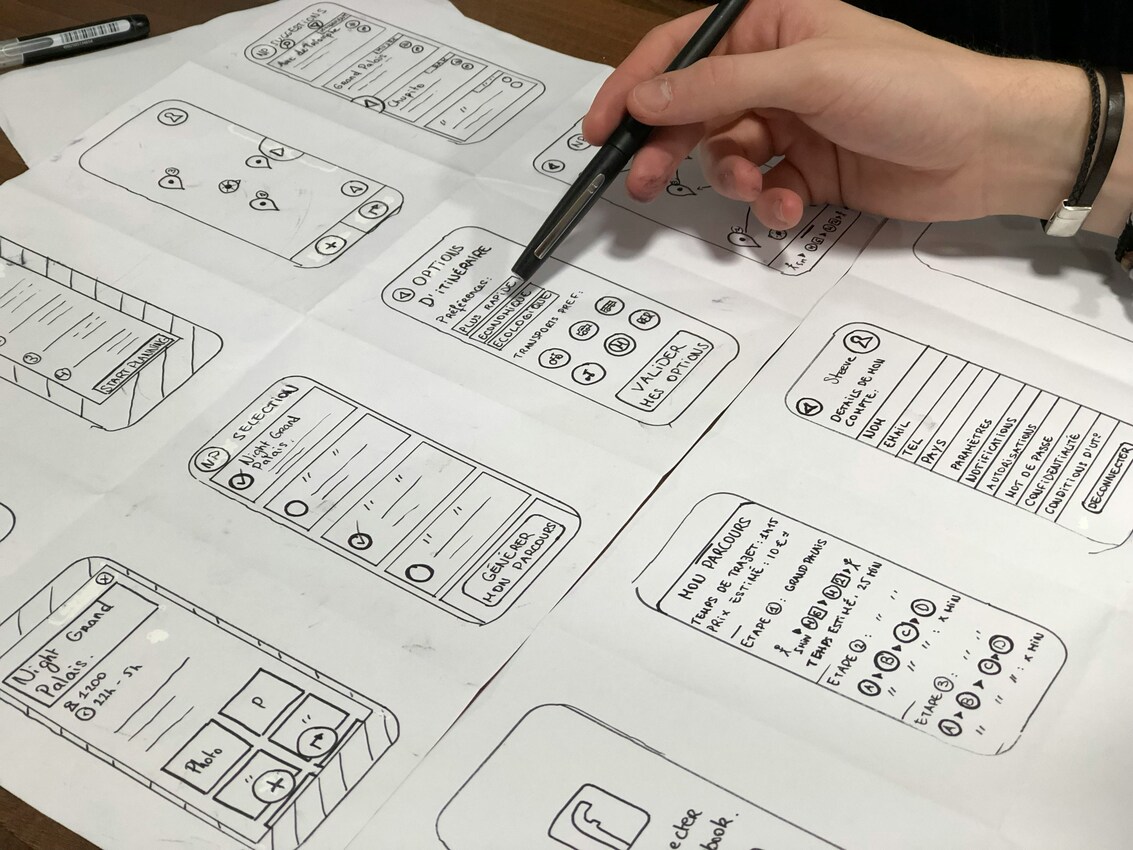
These tools are built for teams that work fast, real-time collab, instant tweaks, the whole nine yards. Perfect for when your boss wants that mockup yesterday.
Using tools like Midjourney and Sora can help UX designers to come up with supporting brand assets and custom images instead of solely relying on stock assets. This adds to the toolbox for designers, bringing more diverse ways to create and express visually. After all, a cleaner and more custom brand is one that can drive more action. AI tools help with coming up with custom visuals to do exactly that.
They also speed up creative experimentation, letting you test different moods, styles, and compositions in minutes. This empowers teams to visualise ideas early and refine faster, without the usual creative bottlenecks.
And that’s just the tip of the iceberg, honestly. AI in UX is moving at warp speed, and if you’re not at least dabbling, you’re gonna get left behind. They’re not designing for you (yet), but they’re making it way easier.
Forget the old days where UX design meant endless rounds of guessing games and clicky prototypes that took ages to get right. AI’s basically come in, kicked down the door, and rewritten the entire playbook. Stuff that used to chew through weeks, sometimes months, of back-and-forth? Now, algorithms just handle it in real time. No sweat. They soak up data, spot patterns, and switch things up way faster than any over-caffeinated human team could ever dream.
Here’s the thing: this isn’t about robots stealing the fun creative bits. It’s more like finally getting a jetpack for your imagination. Designers get to ditch the grunt work and actually focus on the good stuff; strategy, stories, and fixing the stuff that really matters to people. The future of UX? It’s clever, it’s personal, and it reacts to you like it knows you (kind of spooky, but in a cool way). And AI’s the engine under the hood making it all go. If you’re still on the fence about using it, honestly, you’re not even on the racetrack. You’re parked somewhere else, maybe still looking for a map.
Supercharged Studio is a creative technology agency that has crafted websites, apps, logos, and brands for numerous businesses. We help emerging innovators, industry leaders, hustlers, and dreamers create a competitive edge through design.
Your ideas will like it here.
Supercharged Studio is a creative technology agency that crafts websites, apps, logos, and brands. We help emerging innovators, industry leaders, hustlers, and dreamers create a competitive edge through design.
Your ideas will like it here.
